How to create a Facebook app for my website 2014
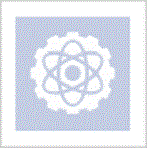 Hello fans, Today we are sharing with you a old but latest updated complete video tutorial for How to create a Facebook app for my website with simple step by steps. There are many tutorial for this but many more describe on there tutorial unwanted description, Which will give you more confusion, Using our simple language and also simple easy steps method you can make your Facebook apps more easy, When you create an apps you can enjoy more features of Facebook developer mode. than just follow and do it.
Hello fans, Today we are sharing with you a old but latest updated complete video tutorial for How to create a Facebook app for my website with simple step by steps. There are many tutorial for this but many more describe on there tutorial unwanted description, Which will give you more confusion, Using our simple language and also simple easy steps method you can make your Facebook apps more easy, When you create an apps you can enjoy more features of Facebook developer mode. than just follow and do it.Visit For How to set up Facebook Comment system in website Blogger
How to create a Facebook app and Get App ID
We are sharing with you a complete method also for Get application Id and application secret. You may know that application Id and application secret most useful things of an apps, When you will complete this tutorial you you will get it also.
You may also Like - How To Embed Fb Post in Blogger and website
How to create / make a Facebook app for my website
First you must visit on Developer link.
Now Click on App on Right upper side.
Now click on Create New App Button.
Now Give you app name and Check for Available.
Now Just field below App name space.
You must create a category for our application.
Now click on create app and you will see new Popup.
Just complete a simple captcha and summit it.
Just add your Web site in Website with Facebook Login.
Now Its Done you can use its more features of this.
Visit for - Add FB Comment Counter for Blogger and site
Final Words
Hello, This is a official and safe method for create face book application, If you get any problem for complete this tutorial, Please comment below, We will sure help you with our best answer, Please like and share with this tutorial with your friends, Keep explore our blog for more tutorial. Thanks



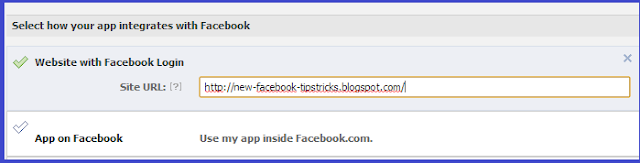







Post a Comment
Post a Comment