How to Add Facebook Share Button in Blogger Blogspot
Hello fans today we are sharing with you updated method for How to Add Facebook Share Button in Blogger Blogspot, In India Pakistan and some USA country blogging is a fashion, Mostly in India and Pakistan's people have many blogs, In the world Indian people take heavy amount from Google using by adsence, Its a powerful method for earn money using Blogs and website, Social sites also a big part of blogging, Every blogger always share there post or article on social sites like Facebook, Google plus, Twitter and many more,You May Like- How to Add Facebook Comments System in Blogger

Why you Must Use Facebook Share Button in Blogger Blogspot ?
Most people mostly newbie don't know why they use share button in there post, I wanna tell you because For Get Your Blog Page rank and Increase Alexa Rank Social sharing is most importnat part. Google also note your sites links in socials sites, So if you wanna that your article must share by visitor than use social sharing button in your blog, When any visitor see your blog or they came from search if they like your article, May be be share your article.Also Read - How To Add Facebook page promoter lightbox for Blogger
Add fast and Seo Friendly Facebook Share Button in Blogger Blogspot
Its also a better question, Actually there are many social sharing button, If you search on net then you will see that a hug collection of social sharing widget, Codes and many more like these category, But As a profession Blogger you must use fast loading and seo friendly Facebook share Button For better result. Stylish and attractive share button get more time for load, You you know visitor can't stay more time on your blog, Using stylish and more attractive share button your site may be so heavy, Its effect on your blog seo also.You May Like How fix Facebook Showing Wrong Thumbnail Image When Share Blogger Post
How to Add Facebook Share Button For Blogger
Now come to the point, We are giving you something new and updated codes, Its also seo friendly and Fast loading, Its also work in all type browser like Google chrome, Firefox, Opera and many more like this type, Its also better for all type mobile browser, Below code is a professional and mostly using by professional bloggers, Just follow and use it.Add Seo friendly faster Facebook Share Button For Blogger Blogspot
- First Go To Your www.blogger.com
- Now Open Your Desire Blogger.
- Now Click on Option "Template
- Now simply Click "Edit HTML" .
- Now Find Using Control + F <data:post.body/> "
- Past Below Give Code Just After "<data:post.body/>" Tag.
- Now Watch Preview if Every Think ok Than Save It.
- Now its Done Enjoy.
Note :-
If you wanna Add Below Than paste the following code below <data:post.body/> tag.
If you wanna Add Above Than paste the following code Above <data:post.body/> tag.
Use Below Codes
Source This Code Take By Exeideas.com Complete Web Guide.
Need Help
We are provide with you complete and step to step method, If you get any problem on this tutorial please comment below for your issue, We will help you as well as possible, If you thinks this article also useful your friends than Please share with you friends, If you like this article Please support us using Like and share buttons, Thanks
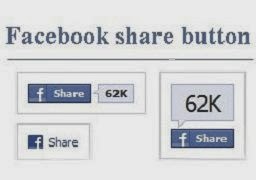






Post a Comment
Post a Comment