Facebook like box plugin for WordPress Site Blog
Hello fans Today we are sharing with you best article on How to Add Facebook like box plugin for WordPress, Every buddy know that WordPress its the best platform for web developing, Its a platform of professional bloggers, It is the second most popular after blogger, There are many plugin for wordpress which provide many useful services and many more, Facebook like box plugin also more important for your site seo, So i think every user mus use like these plugins for better seo and for connect more users using Facebook also.
Don't Miss - How To Add Facebook page promoter lightbox for Blogger
How to add Facebook like box to WordPress blog
There are many plugin for this, If you search on net you will find a hug collection of this, We are also adding this from internet but after many suggestion and many discus w get this plugin for you, This is working properly and its most important thing its loading fast, Site loading speed also a main part of seo, Its fast loading Facebook like box for word press you may like it.
Visit For - How To Increase Facebook Page Likes 2014 Free
How to add Facebook like box plugin for WordPress Blog
We are sharing with you official method. Using that you can easily add Facebook like box in your wordpress site, There are many different method for this but we are not recommend you, because mostly are not seo friendly, So if you wanna create your wordpress blog more seo friendly also quick loading tan you must add only valuable and quick loading plugin. It will attract more people for keep visit your site.
Don't Miss - New Facebook Page Promoter Popup Like Box
Add Seo friendly fast Loading Facebook like box plugin for word press
- First you must go on developers like box official page.
- Just add your Facebook fan Page URL there.
- Now customize your box size and shape.
- Now simply click on get code button.
- Now Click on Iframe and Copy these code.
- Now Sign in your WordPress blog and add in your sidebar a new text widget.
- Now pat these code and save it and its done.
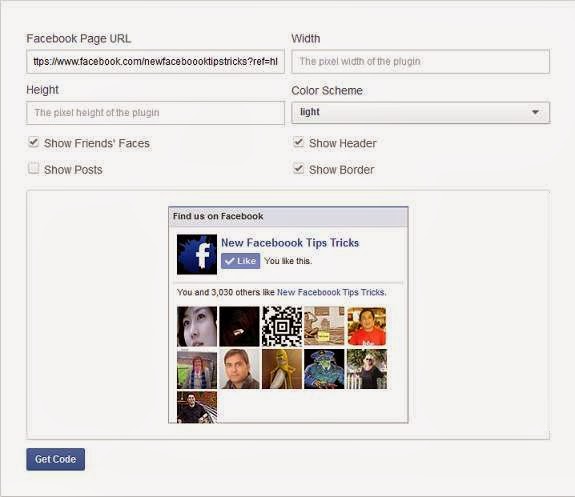








Post a Comment
Post a Comment